garry
3 years ago
#1
June 2022 : news/june2022

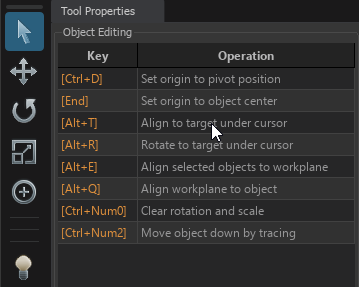 attribute 'blocktype' not allowedattribute 'title' not allowedattribute 'contenteditable' not allowed
attribute 'blocktype' not allowedattribute 'title' not allowedattribute 'contenteditable' not allowed attribute 'contenteditable' not allowedattribute 'blocktype' not allowed
attribute 'contenteditable' not allowedattribute 'blocktype' not allowed attribute 'contenteditable' not allowedattribute 'blocktype' not allowed
attribute 'contenteditable' not allowedattribute 'blocktype' not allowed attribute 'contenteditable' not allowedattribute 'blocktype' not allowed
attribute 'contenteditable' not allowedattribute 'blocktype' not allowed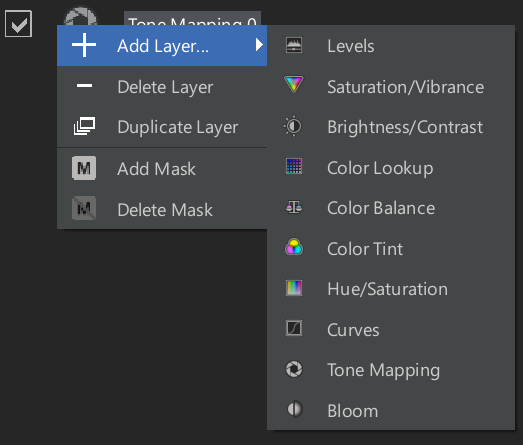 attribute 'contenteditable' not allowedattribute 'blocktype' not allowed
attribute 'contenteditable' not allowedattribute 'blocktype' not allowed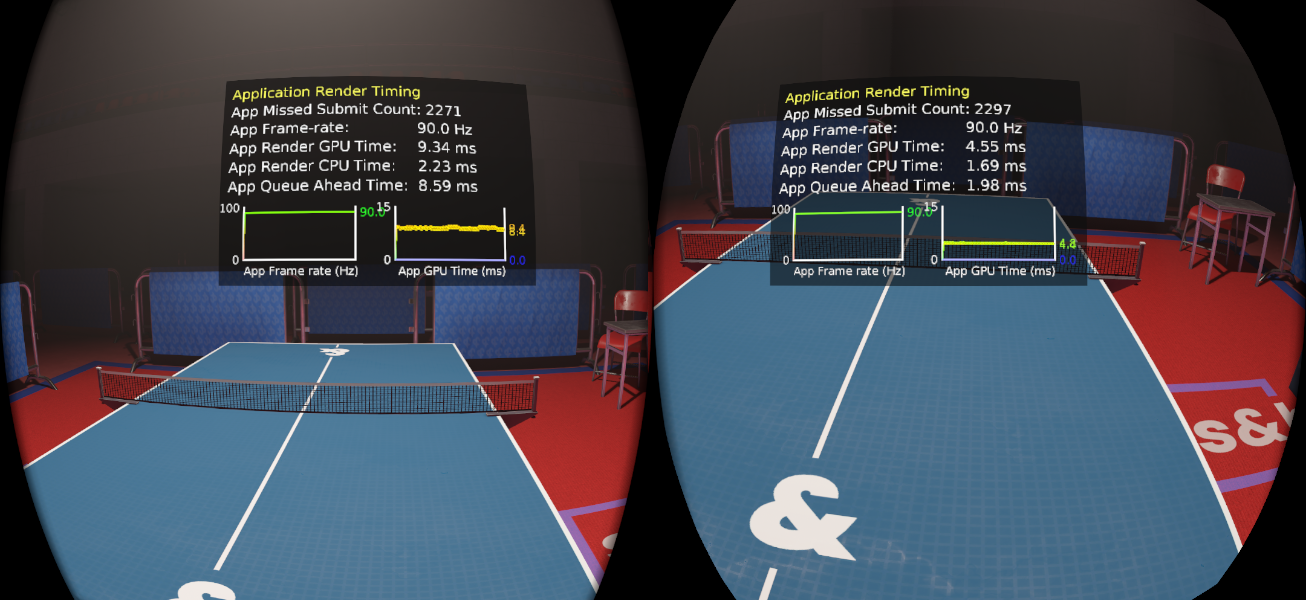 attribute 'blocktype' not allowedattribute 'data-image-style' not allowedattribute 'title' not allowedattribute 'contenteditable' not allowed
attribute 'blocktype' not allowedattribute 'data-image-style' not allowedattribute 'title' not allowedattribute 'contenteditable' not allowedI ripped a load of over-complicated shit out, mainly multi GPU because nobody is going to ever use that. Simplifying the render pipeline lets us identify pain points a lot easier as well as makes maintenance much more manageable.
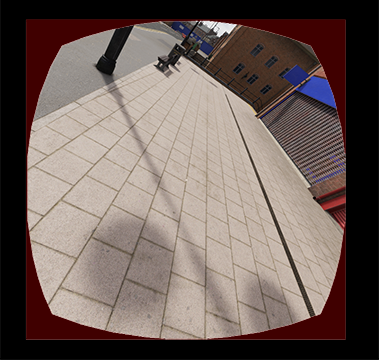 attribute 'blocktype' not allowedattribute 'data-image-style' not allowedattribute 'title' not allowedattribute 'contenteditable' not allowed
attribute 'blocktype' not allowedattribute 'data-image-style' not allowedattribute 'title' not allowedattribute 'contenteditable' not allowed attribute 'blocktype' not allowedattribute 'contenteditable' not allowed
attribute 'blocktype' not allowedattribute 'contenteditable' not allowed attribute 'blocktype' not allowedattribute 'contenteditable' not allowed
attribute 'blocktype' not allowedattribute 'contenteditable' not allowed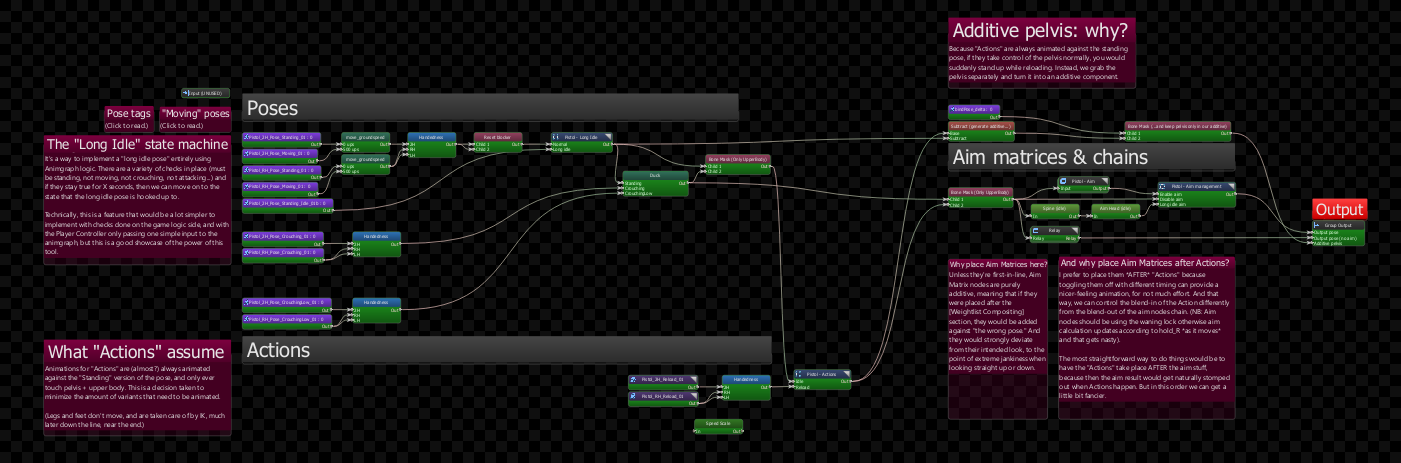 attribute 'contenteditable' not allowedattribute 'blocktype' not allowed
attribute 'contenteditable' not allowedattribute 'blocktype' not allowed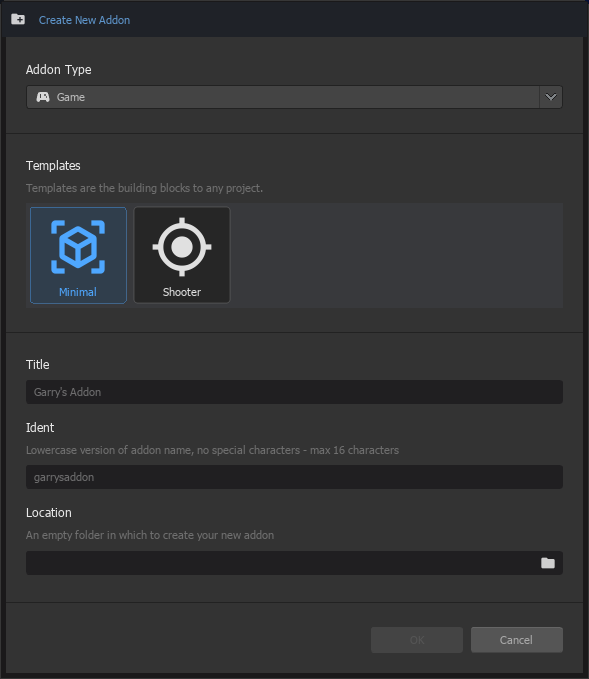 attribute 'contenteditable' not allowedattribute 'blocktype' not allowedattribute 'title' not allowed
attribute 'contenteditable' not allowedattribute 'blocktype' not allowedattribute 'title' not allowed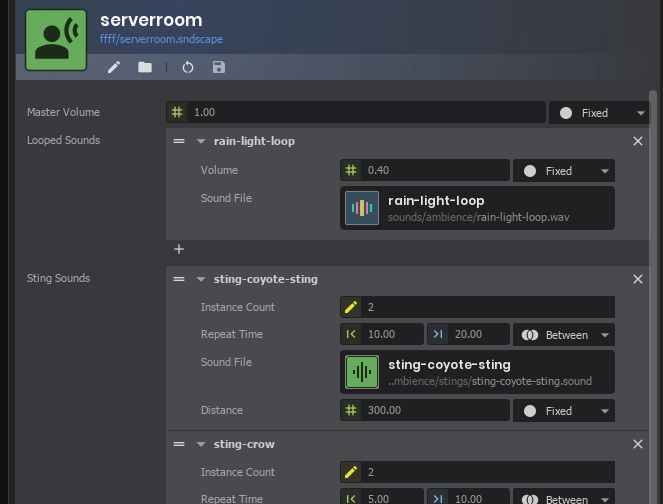 attribute 'contenteditable' not allowedattribute 'blocktype' not allowed
attribute 'contenteditable' not allowedattribute 'blocktype' not allowed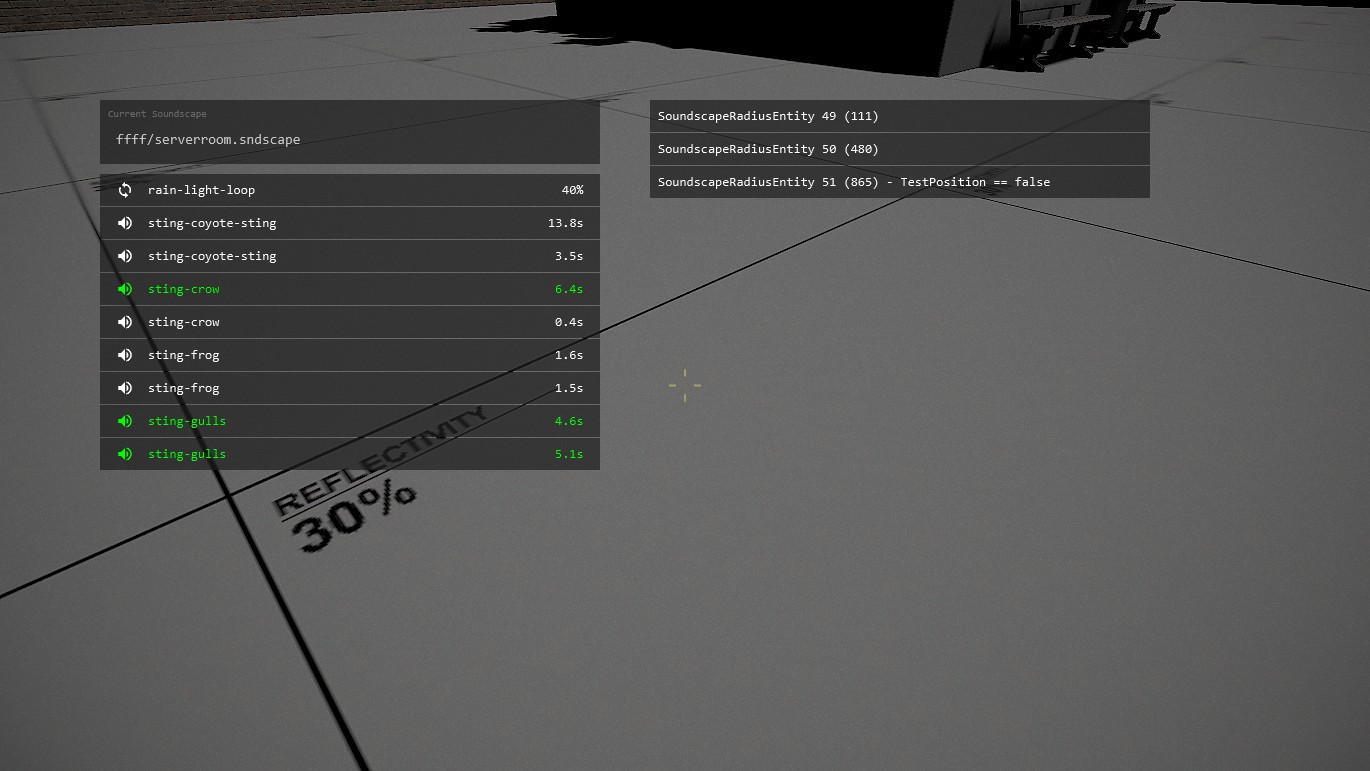 attribute 'contenteditable' not allowedattribute 'blocktype' not allowed
attribute 'contenteditable' not allowedattribute 'blocktype' not allowed