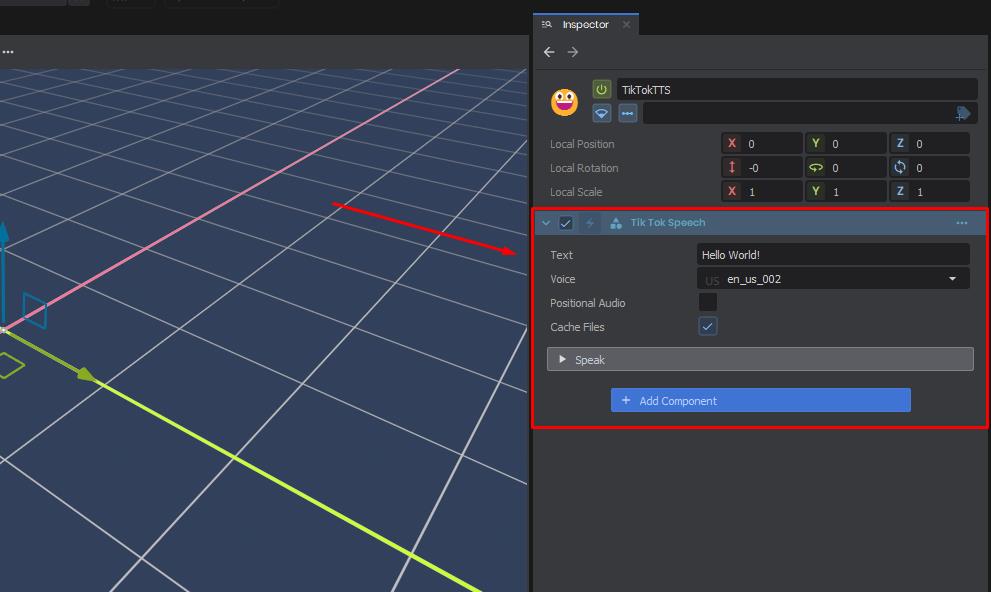Using in Code
There are two static functions you can use. and
using TikTokTTS;
public class MyComponent : Component
{
async void SayExample()
{
// Call the API directly and returns a MusicPlayer
await TikTokTTS.Say("Hello world, what is up?");
// Can also specify what voice you'd like to use
var musicPlayer = await TikTokTTS.Say("This is a different voice. Positioned in the world.", "en_male_ukneighbor");
musicPlayer.Position = Transform.Position;
}
async void DownloadExample()
{
// Call the API directly and save the returned TTS to an mp3 file
var fileName = await TikTokTTS.Download("I'm downloading this so I can play it and then save it for future use!");
// Play the sound yourself once you've downloaded it like normal
MusicPlayer.Play(FileSystem.Data, fileName);
}
}
Using the Component
Simply add the component and set the and property accordingly. You can test the voice by pressing the "Speak" button at any time and can call the component's speak function at runtime with
 Carson Kompon
Carson Kompon