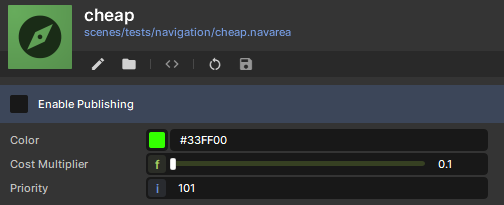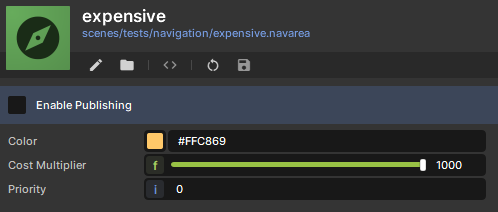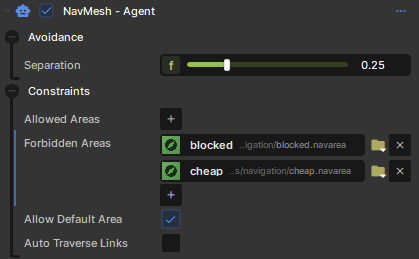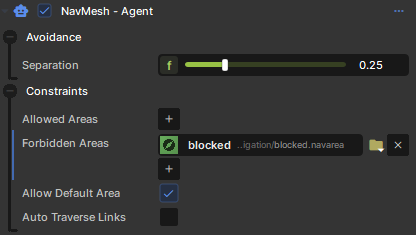Costs & Filters
Areas can be used:
- to mark a section as more costly to traverse than others (e.g. shallow water)
- to prevent certain agents from entering a specific area
Nav Area impacting agent Pathing behavior
Costs
Agent preferring the cheap area (green) over the expensive area (orange).
Filters
By default an agent can traverse any area.
But, you can also specify which areas an agent is allowed to travers and which not.
Maze made of Forbidden areas, one agent can take shortcuts in the maze.
Regular Agent
Shortcutter Agent
Created 22 Oct 2025
Updated 23 Oct 2025