Using models from the cloud is just as easy as using them from disk. If anything, it's much easier to use them from the cloud.
There's no subscribing, no downloading, no installing. - all you do is use the model. Everything else is invisible magic.
Here's an example of dragging into Hammer from the Asset Browser...
attribute 'contenteditable' not allowedattribute 'blocktype' not allowed
Here's an example of dragging into Hammer from Chrome...
attribute 'contenteditable' not allowedattribute 'blocktype' not allowed
Here's an example using the popup asset browser...
attribute 'contenteditable' not allowedattribute 'blocktype' not allowed

 4
4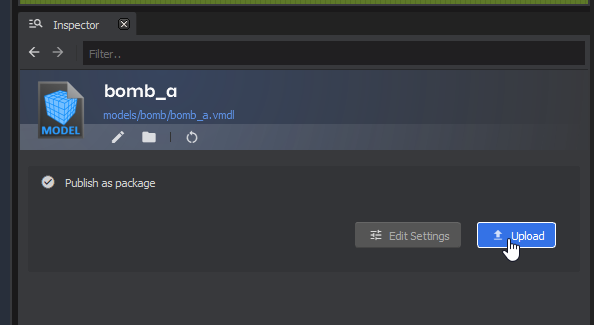 attribute 'contenteditable' not allowedattribute 'blocktype' not allowed
attribute 'contenteditable' not allowedattribute 'blocktype' not allowed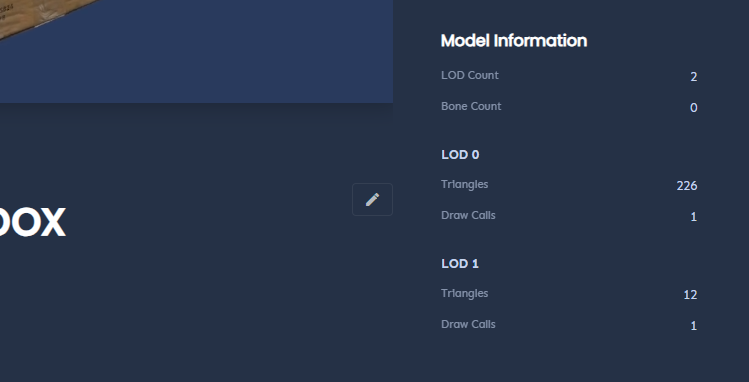 attribute 'contenteditable' not allowedattribute 'blocktype' not allowed
attribute 'contenteditable' not allowedattribute 'blocktype' not allowed attribute 'contenteditable' not allowedattribute 'blocktype' not allowed
attribute 'contenteditable' not allowedattribute 'blocktype' not allowed attribute 'contenteditable' not allowedattribute 'blocktype' not allowed
attribute 'contenteditable' not allowedattribute 'blocktype' not allowed 1
1