lama
7 years ago
#1
Devblog 7 : news/devblog-7
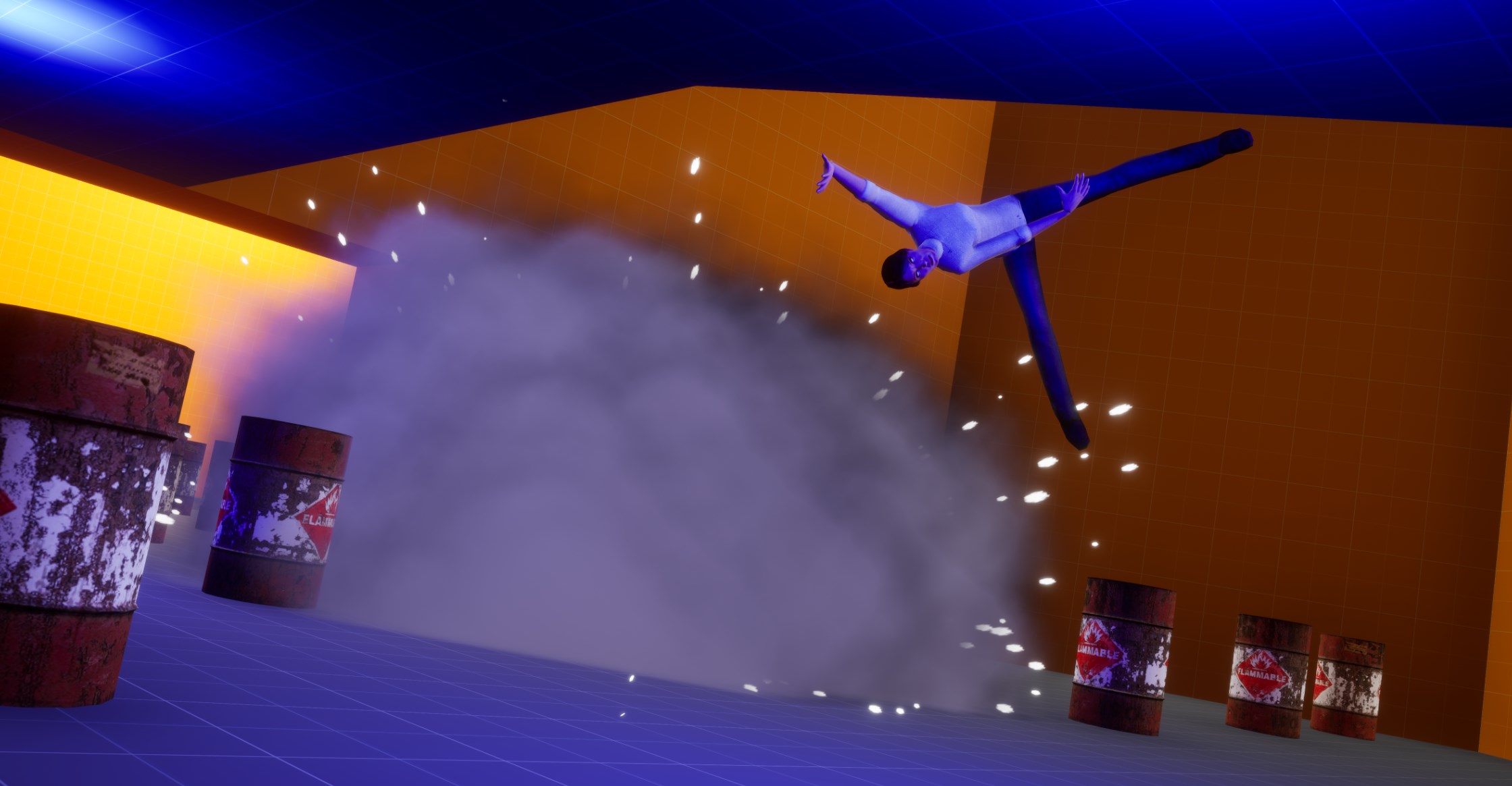
 attribute 'contenteditable' not allowedattribute 'blocktype' not allowedattribute 'data-image-style' not allowedattribute 'title' not allowed
attribute 'contenteditable' not allowedattribute 'blocktype' not allowedattribute 'data-image-style' not allowedattribute 'title' not allowed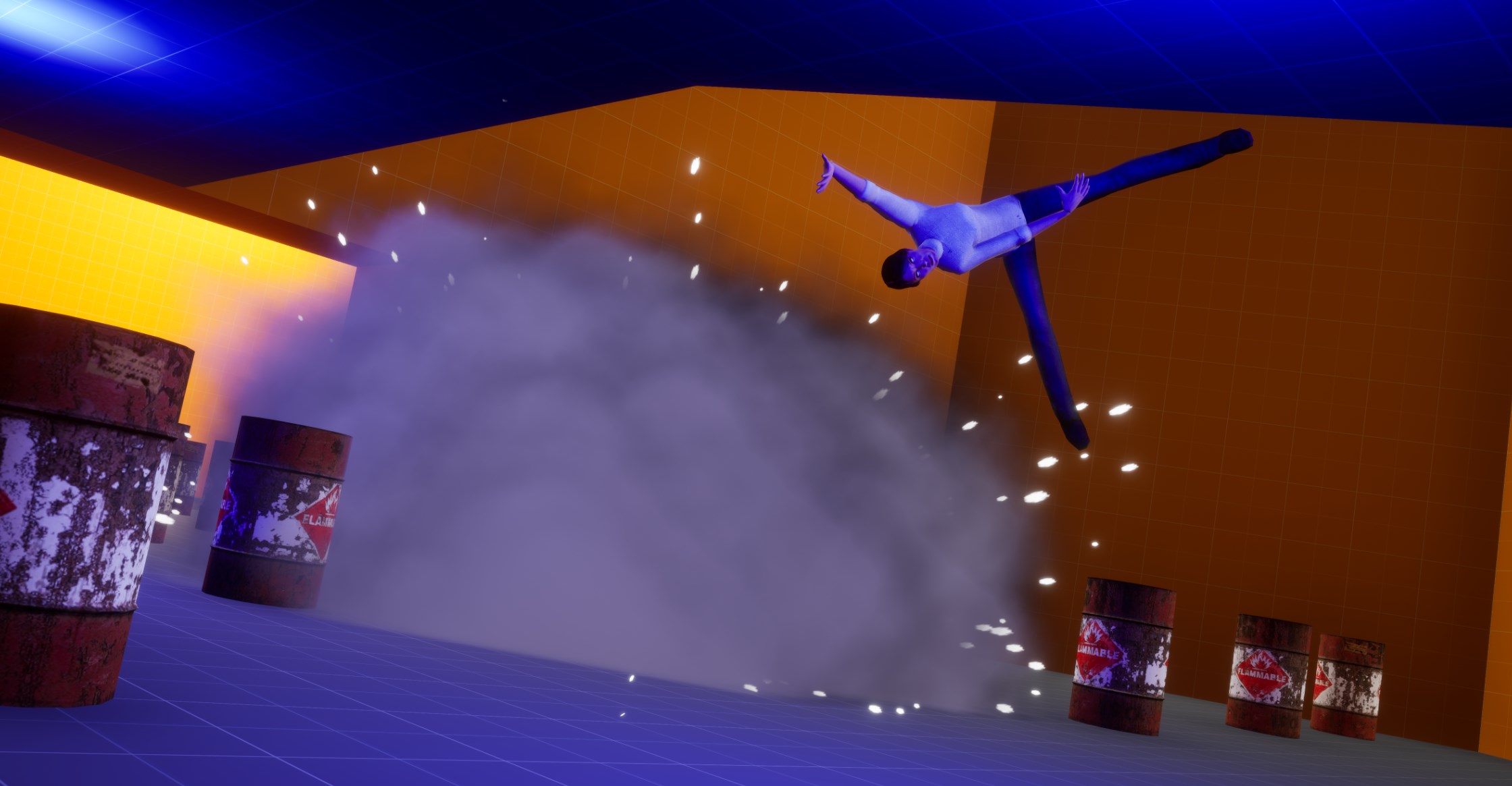 attribute 'contenteditable' not allowedattribute 'blocktype' not allowedattribute 'data-image-style' not allowedattribute 'title' not allowed
attribute 'contenteditable' not allowedattribute 'blocktype' not allowedattribute 'data-image-style' not allowedattribute 'title' not allowed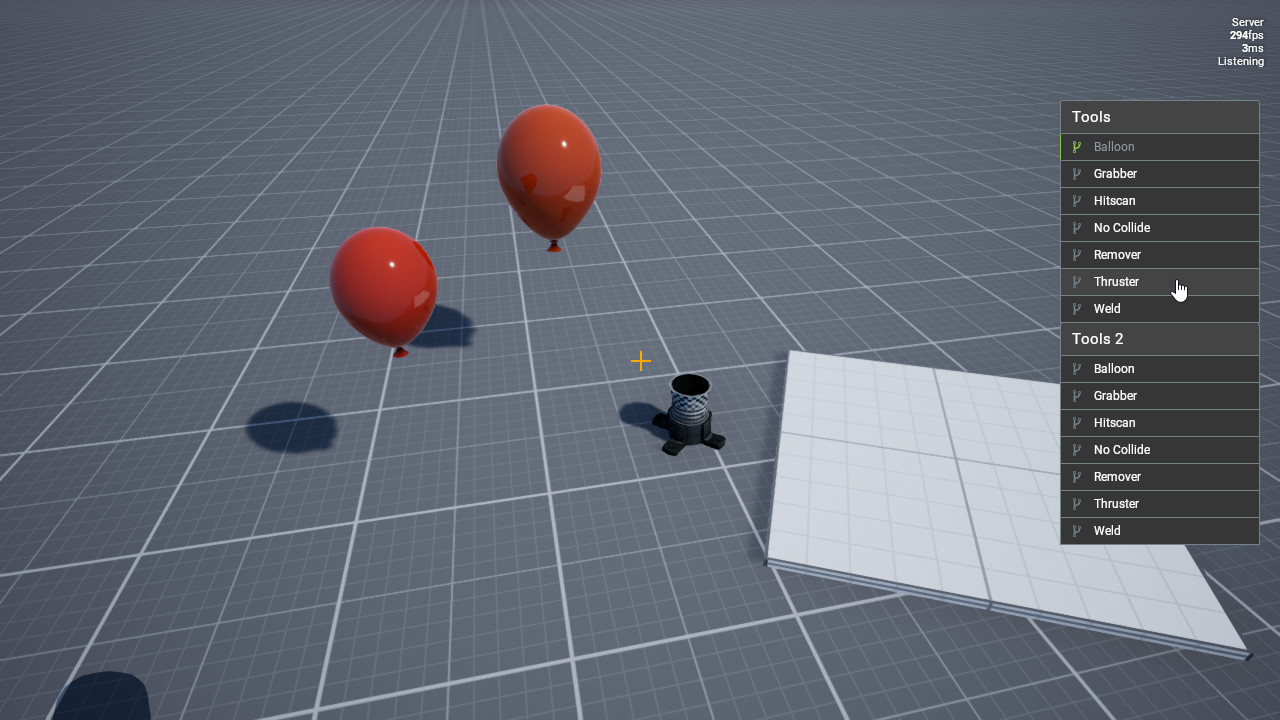 attribute 'contenteditable' not allowedattribute 'blocktype' not allowedattribute 'data-image-style' not allowed
attribute 'contenteditable' not allowedattribute 'blocktype' not allowedattribute 'data-image-style' not allowed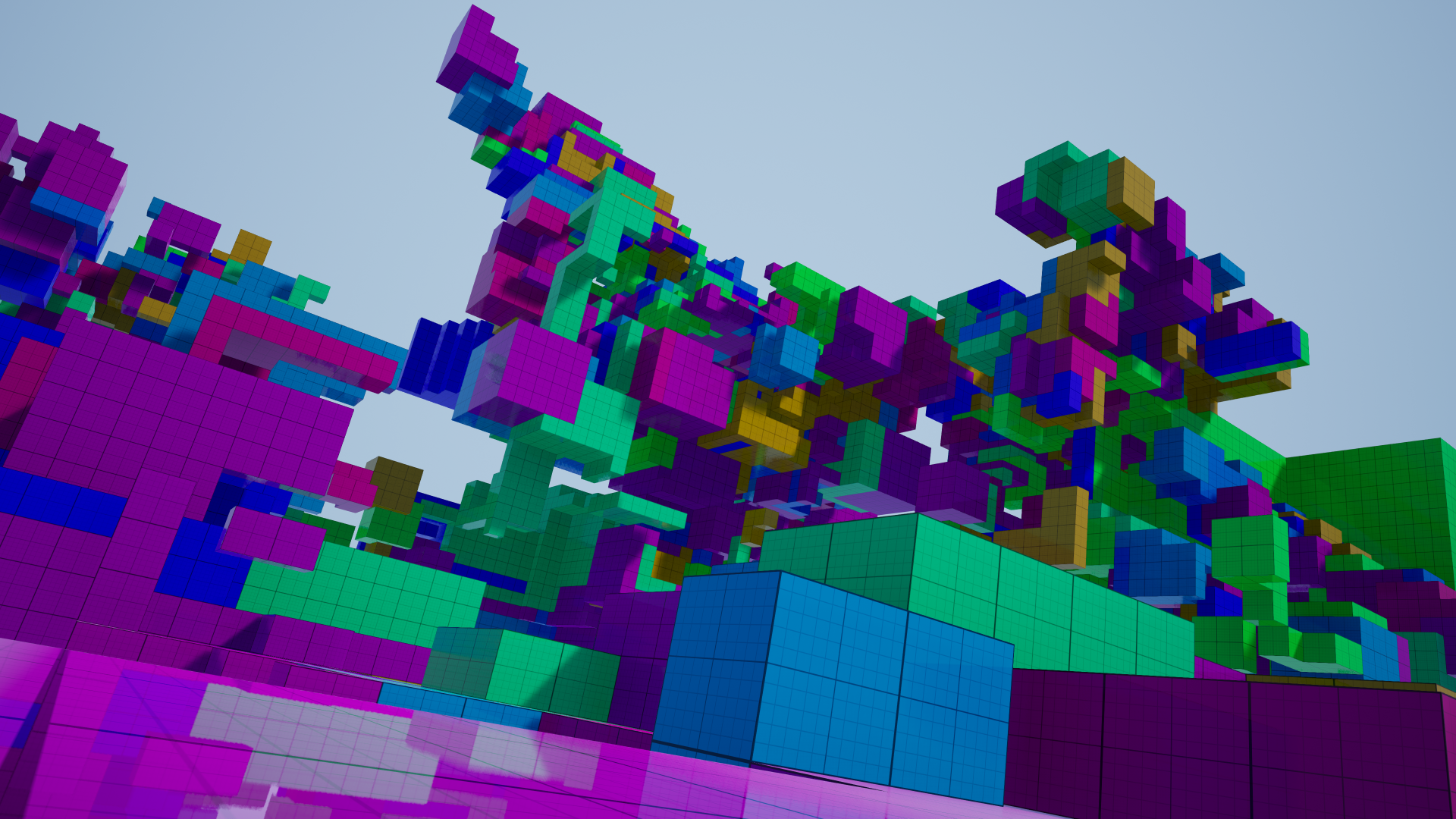 attribute 'contenteditable' not allowedattribute 'blocktype' not allowedattribute 'data-image-style' not allowed
attribute 'contenteditable' not allowedattribute 'blocktype' not allowedattribute 'data-image-style' not allowed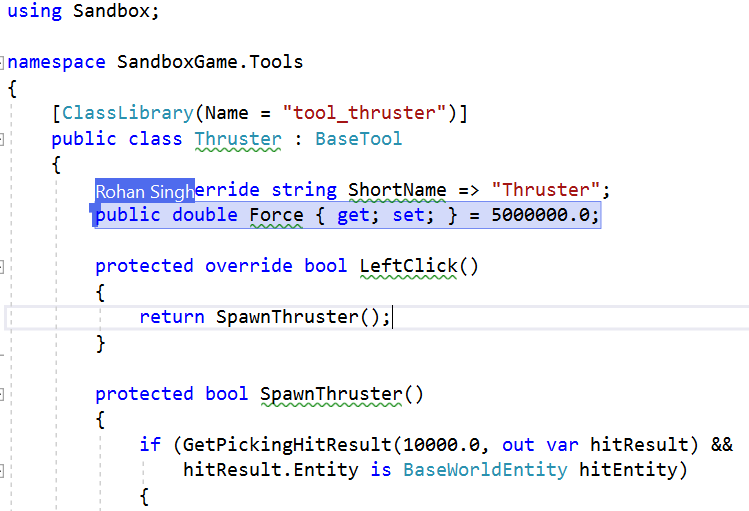 attribute 'contenteditable' not allowedattribute 'blocktype' not allowedattribute 'data-image-style' not allowed
attribute 'contenteditable' not allowedattribute 'blocktype' not allowedattribute 'data-image-style' not allowed 1
1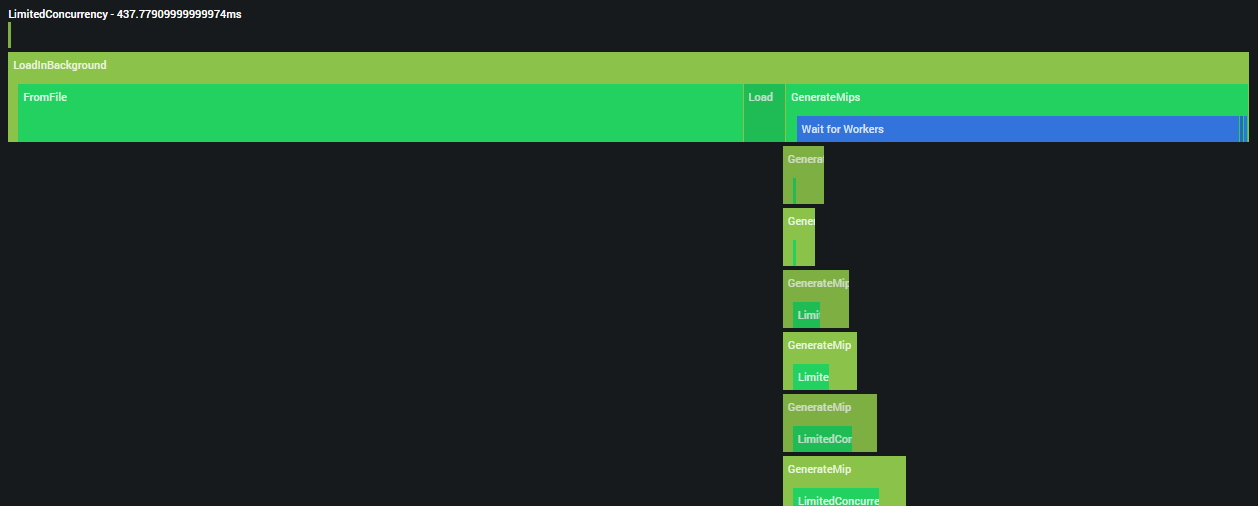 attribute 'contenteditable' not allowedattribute 'blocktype' not allowedattribute 'data-image-style' not allowed
attribute 'contenteditable' not allowedattribute 'blocktype' not allowedattribute 'data-image-style' not allowed