In all the time I worked on Source 1 I don't think I imported a model more than a couple of times. It was hard work. This is probably why GMod only has a handful of actual original models.
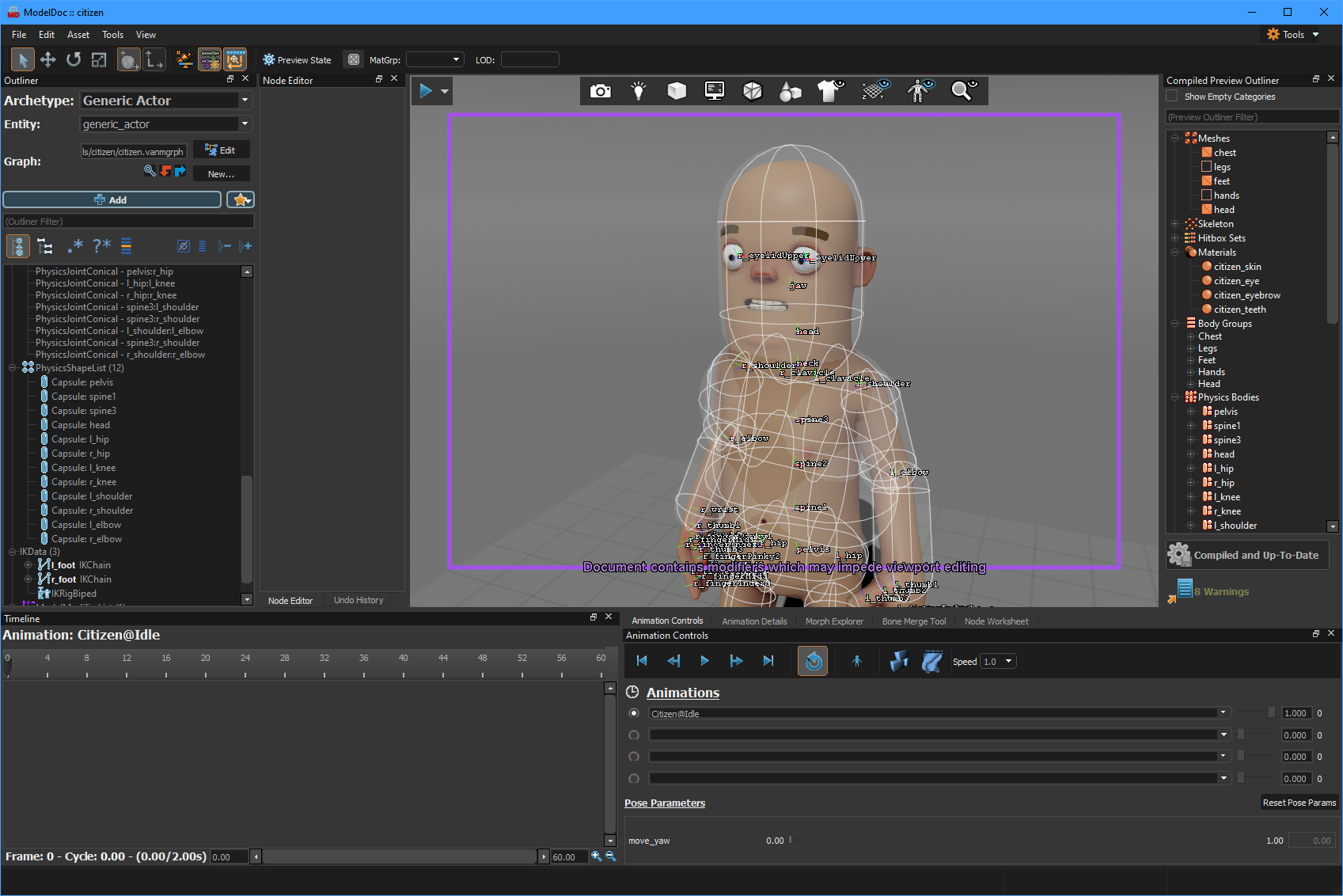
attribute 'contenteditable' not allowedattribute 'blocktype' not allowedattribute 'data-image-style' not allowed
ModelDoc makes that all look stupid. With ModelDoc you can build a model by importing the raw fbx (of whatever) files, add animations (from fbx or whatever), add material groups, assign materials to each mesh, build LODs, define the physics hulls, the collision bounds, the body groups, ragdoll setup, add new bones, delete old bones, define hitboxes. And more importantly - you can do it all without editing a single text file or running bat files.
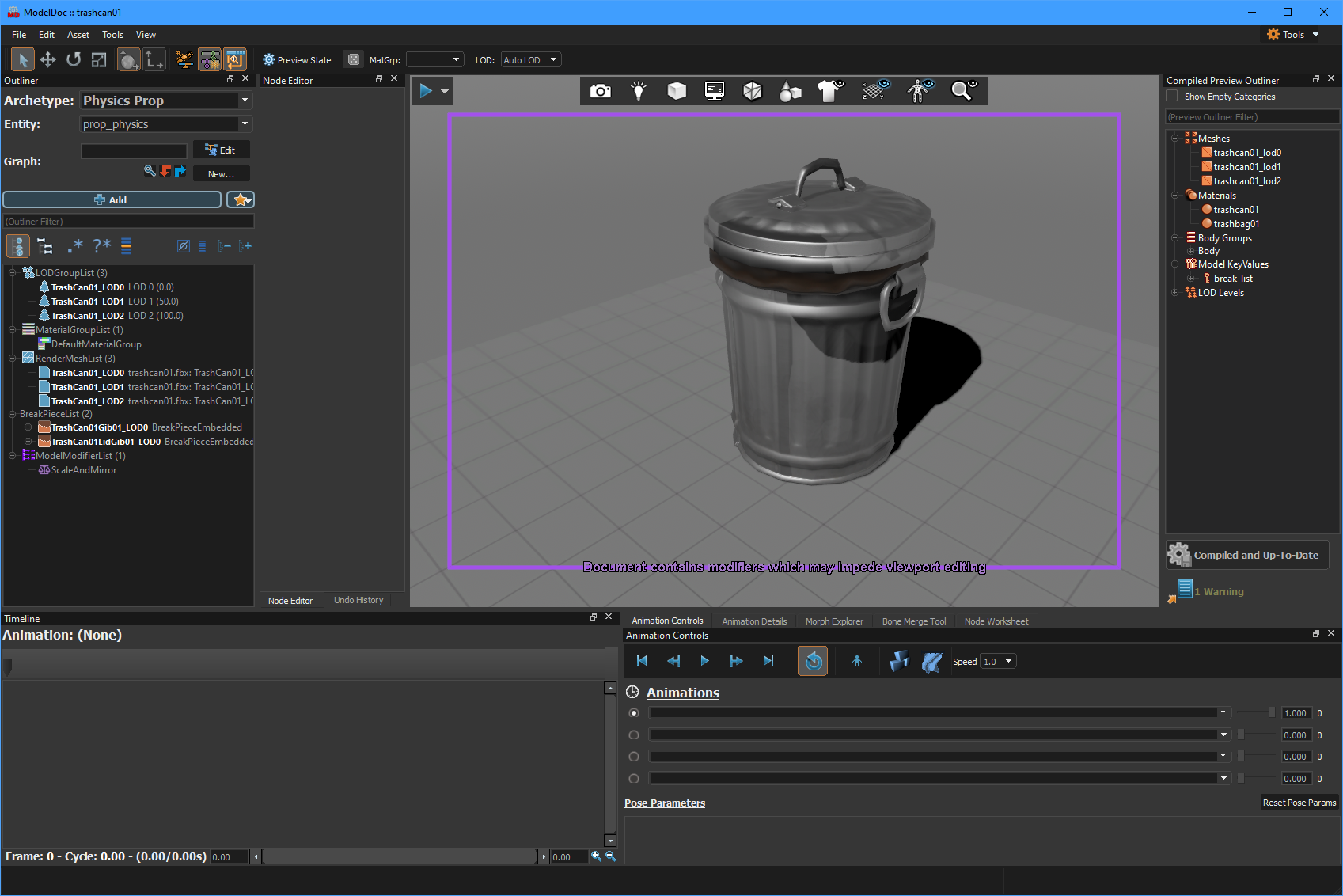
attribute 'contenteditable' not allowedattribute 'blocktype' not allowedattribute 'data-image-style' not allowed
So when I started to explore this and see how many problems it solved for us I knew we had to change plans and use this system. It makes importing and setting models up a billion times easier than anything we could have done.
It does everything we wanted to do. You stick your fbx file there and it converts it to a vmdl. If you edit the fbx, it updates and hotloads the model in game automatically. If you edit the model in modeldoc, it hotload the model in game automatically. It ticks every box.
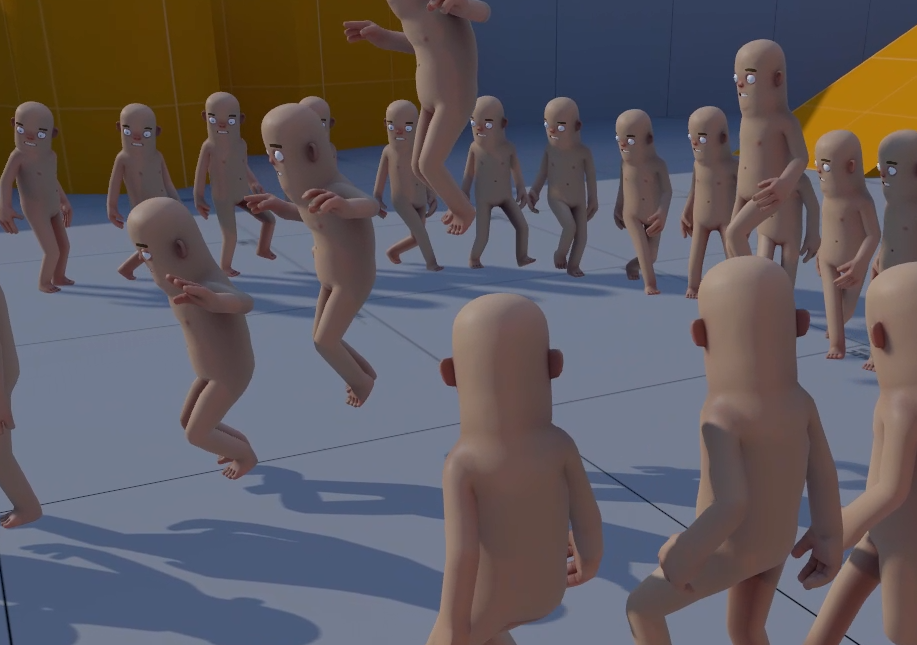
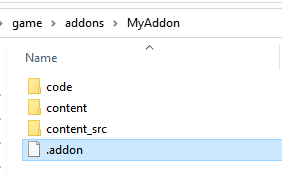 attribute 'contenteditable' not allowedattribute 'blocktype' not allowed
attribute 'contenteditable' not allowedattribute 'blocktype' not allowed attribute 'contenteditable' not allowedattribute 'blocktype' not allowedattribute 'data-image-style' not allowed
attribute 'contenteditable' not allowedattribute 'blocktype' not allowedattribute 'data-image-style' not allowed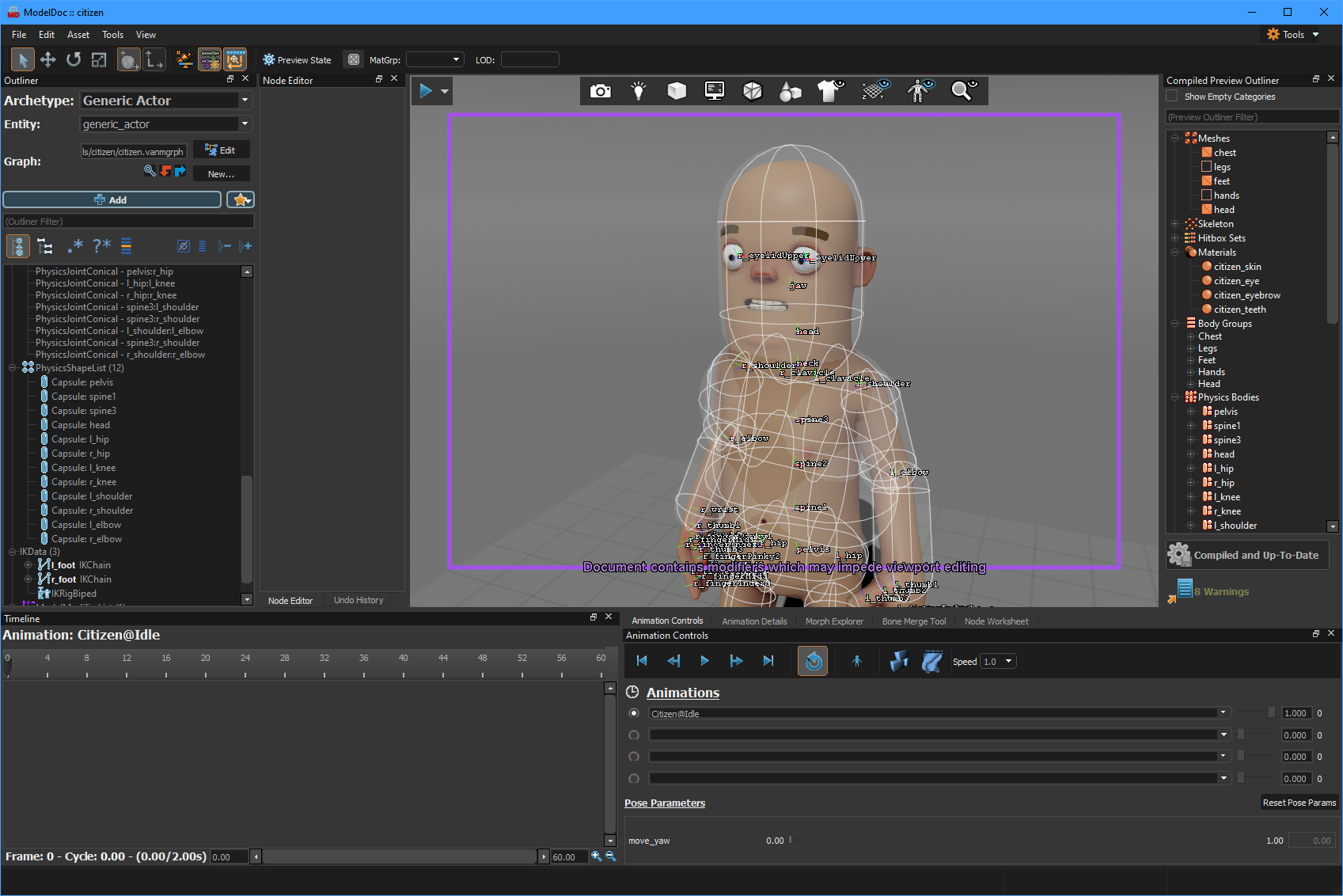 attribute 'contenteditable' not allowedattribute 'blocktype' not allowedattribute 'data-image-style' not allowed
attribute 'contenteditable' not allowedattribute 'blocktype' not allowedattribute 'data-image-style' not allowed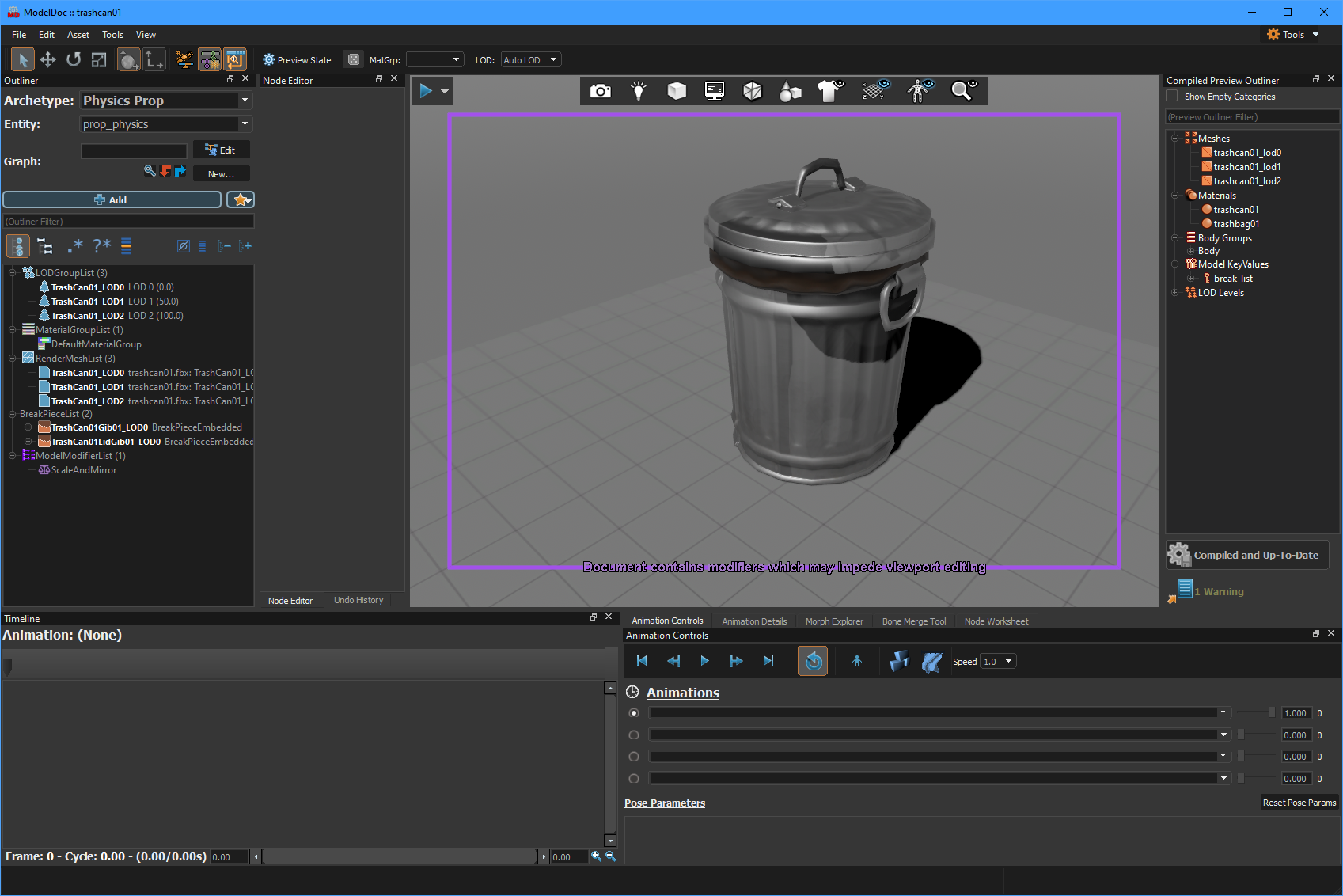 attribute 'contenteditable' not allowedattribute 'blocktype' not allowedattribute 'data-image-style' not allowed
attribute 'contenteditable' not allowedattribute 'blocktype' not allowedattribute 'data-image-style' not allowed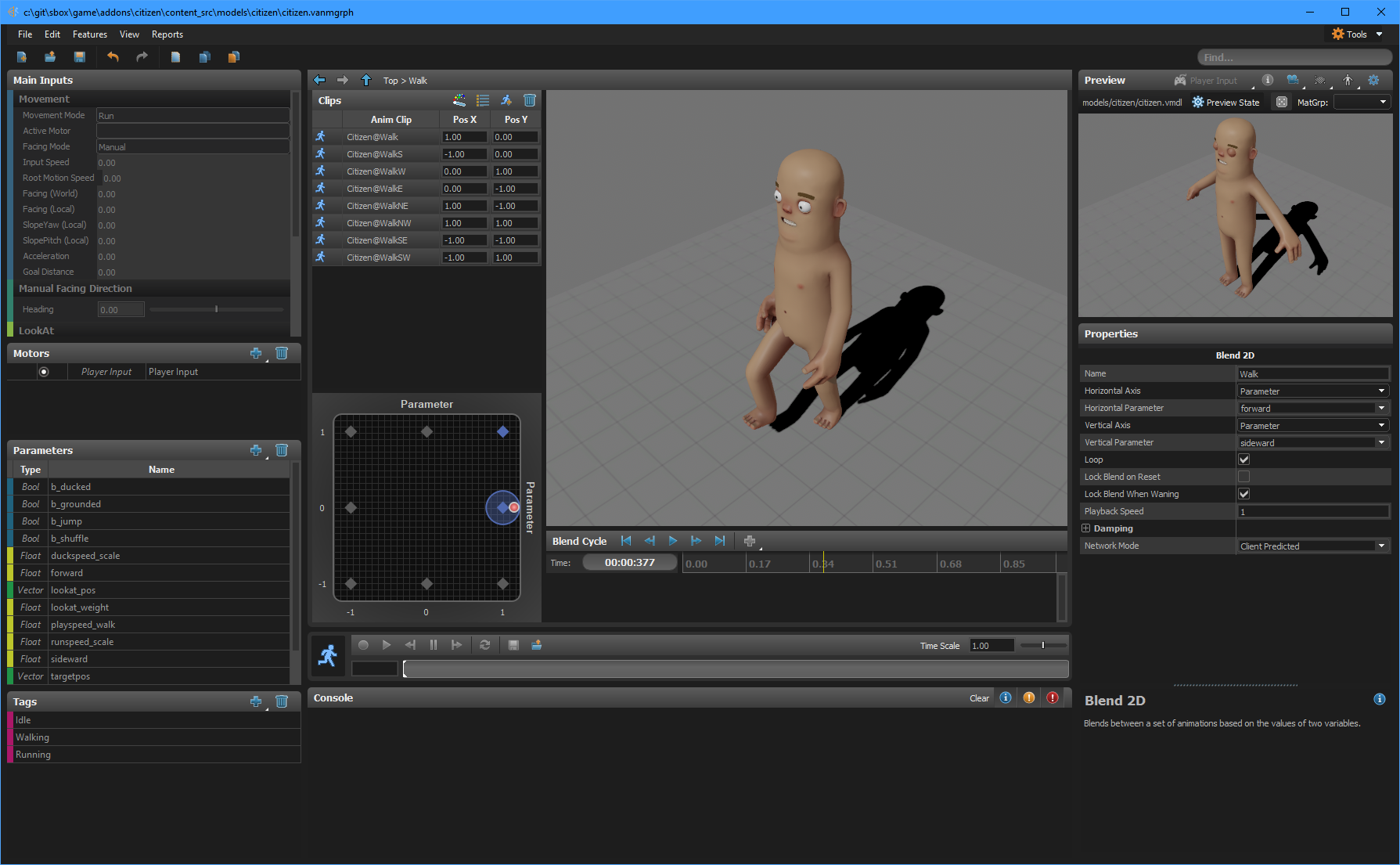 attribute 'contenteditable' not allowedattribute 'blocktype' not allowedattribute 'data-image-style' not allowed
attribute 'contenteditable' not allowedattribute 'blocktype' not allowedattribute 'data-image-style' not allowed 1
1