garry
5 years ago
#1
Exploring Panorama : news/panorama-experiments

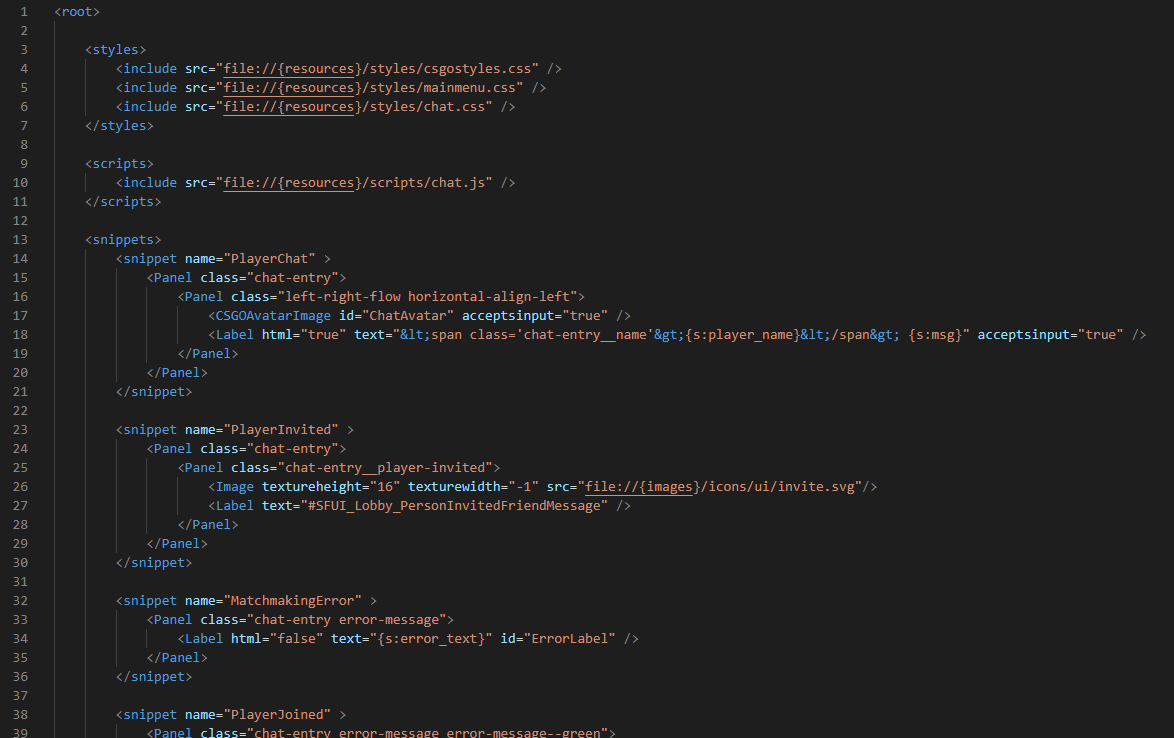 attribute 'contenteditable' not allowedattribute 'blocktype' not allowedattribute 'title' not allowedattribute 'data-image-style' not allowed
attribute 'contenteditable' not allowedattribute 'blocktype' not allowedattribute 'title' not allowedattribute 'data-image-style' not allowed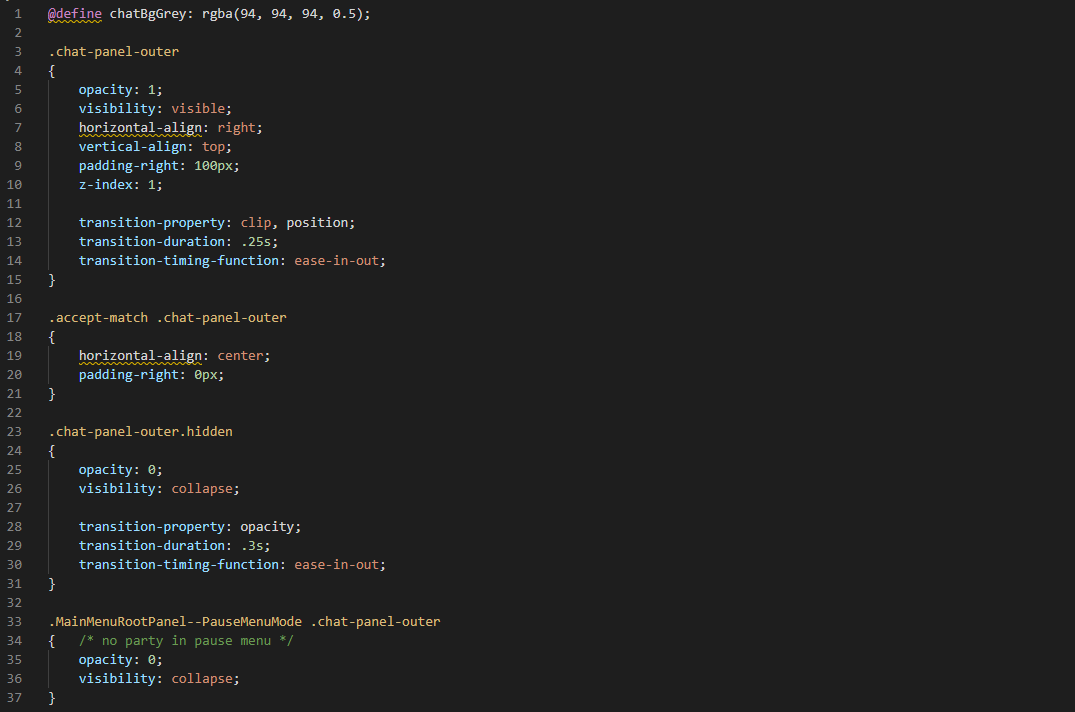 attribute 'contenteditable' not allowedattribute 'blocktype' not allowedattribute 'data-image-style' not allowedattribute 'title' not allowed
attribute 'contenteditable' not allowedattribute 'blocktype' not allowedattribute 'data-image-style' not allowedattribute 'title' not allowed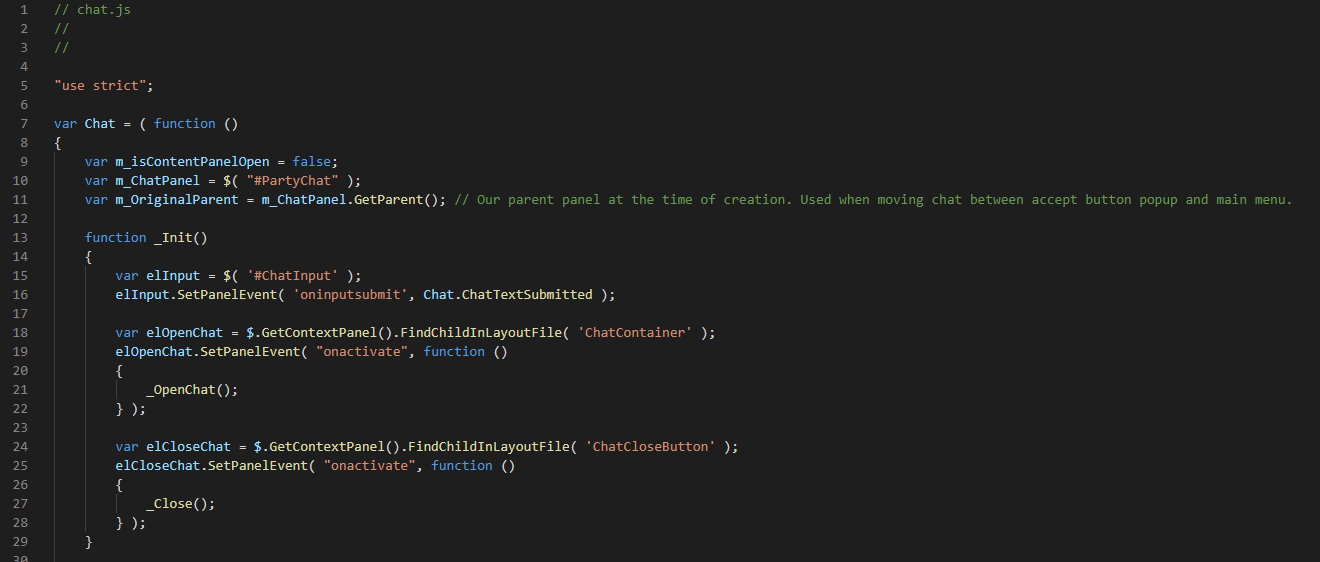 attribute 'contenteditable' not allowedattribute 'blocktype' not allowedattribute 'data-image-style' not allowedattribute 'title' not allowed
attribute 'contenteditable' not allowedattribute 'blocktype' not allowedattribute 'data-image-style' not allowedattribute 'title' not allowed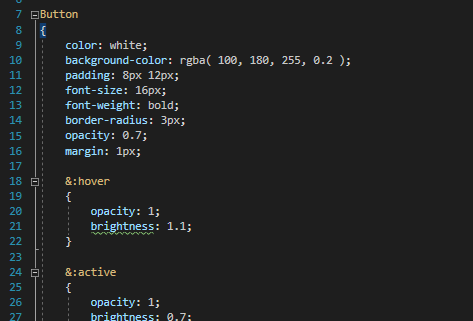 attribute 'contenteditable' not allowedattribute 'blocktype' not allowedattribute 'data-image-style' not allowed
attribute 'contenteditable' not allowedattribute 'blocktype' not allowedattribute 'data-image-style' not allowed attribute 'contenteditable' not allowedattribute 'blocktype' not allowedattribute 'data-image-style' not allowed
attribute 'contenteditable' not allowedattribute 'blocktype' not allowedattribute 'data-image-style' not allowed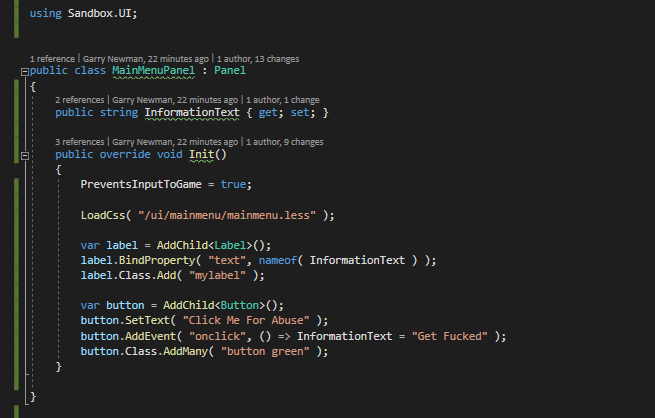 attribute 'contenteditable' not allowedattribute 'blocktype' not allowed
attribute 'contenteditable' not allowedattribute 'blocktype' not allowed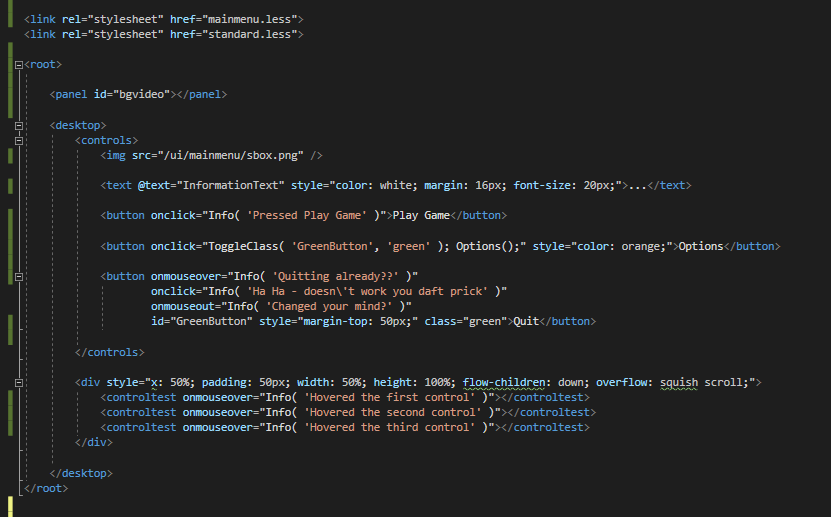 attribute 'contenteditable' not allowedattribute 'blocktype' not allowedattribute 'title' not allowed
attribute 'contenteditable' not allowedattribute 'blocktype' not allowedattribute 'title' not allowed attribute 'contenteditable' not allowedattribute 'blocktype' not allowedattribute 'title' not allowedattribute 'data-image-style' not allowed
attribute 'contenteditable' not allowedattribute 'blocktype' not allowedattribute 'title' not allowedattribute 'data-image-style' not allowed