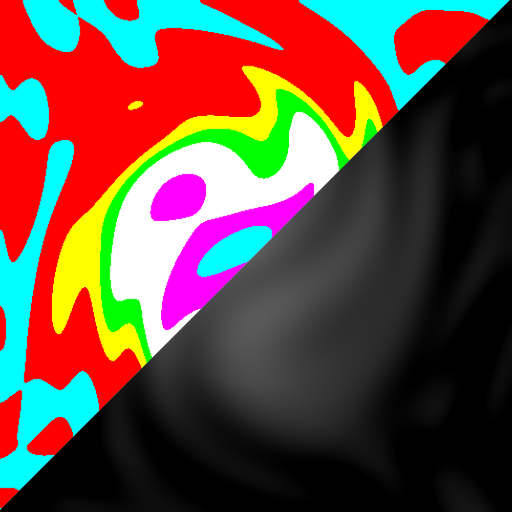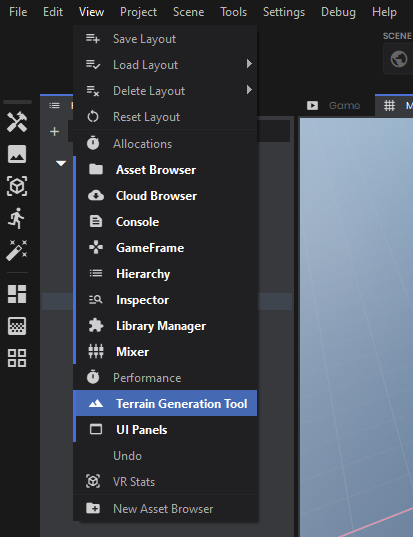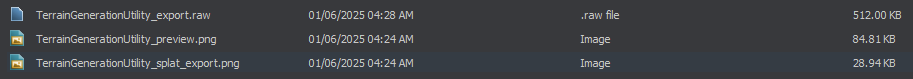You have (at this moment in time) ten sections to aid in generating your Heightmap /Splatmaps.
- Terrain Shape: List of different terrain types that have been fine tuned to generate the best noise for terrain.
- Terrain Dimensions: Size is 1:1 ratio, so x512 = 512x512, x1024 = 1024x1024, etc.
- Max Height: Relative scaling is applied after the map height and min height are applied to the Heightmap .
- Terrain Seed: Provides you with an integer input to aid in noise generation for the Heightmap.
- Smoothing Passes: helps to smooth the terrain, each pass is compounded to the next pass.
- Noise Layer Stacks: generates the same Heightmap with small offset variations for each layer which results in more random/rough terrain (helps it look more realistic)
- Splatmap Colors/Threshold: Adjustable gradient selector which applies directly to the Splatmap. Positions of the colors horizontally on the gradient control widget will apply relatively to the overall Heightmap.
- Domain Warping: Pinch, stretch, bend, twist, and applying other properties to a noise generated image, resulting in a realistic looking terrain.
- River Carving: Using noise turbulence, carves channels in the terrain with adjustable river frequency, depth, width, and spacing.
Once you have the desired settings, hit the "Generate" button, this will generate a black/white noise Heightmap image, and then use the same Heightmap to generate a Splatmap with color changes every 0.01 float in height for your terrain textures.
 Sturnus
Sturnus