garry
one year ago
#1
November Update : news/november-update-3240bfc2


 2
2
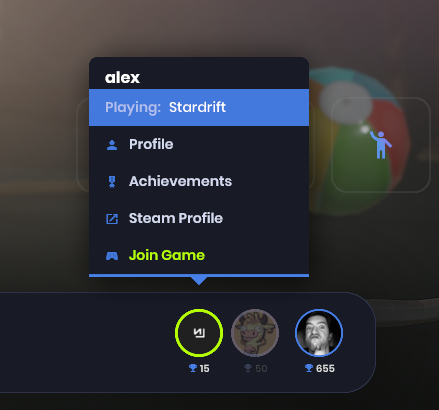

 1
1 1
1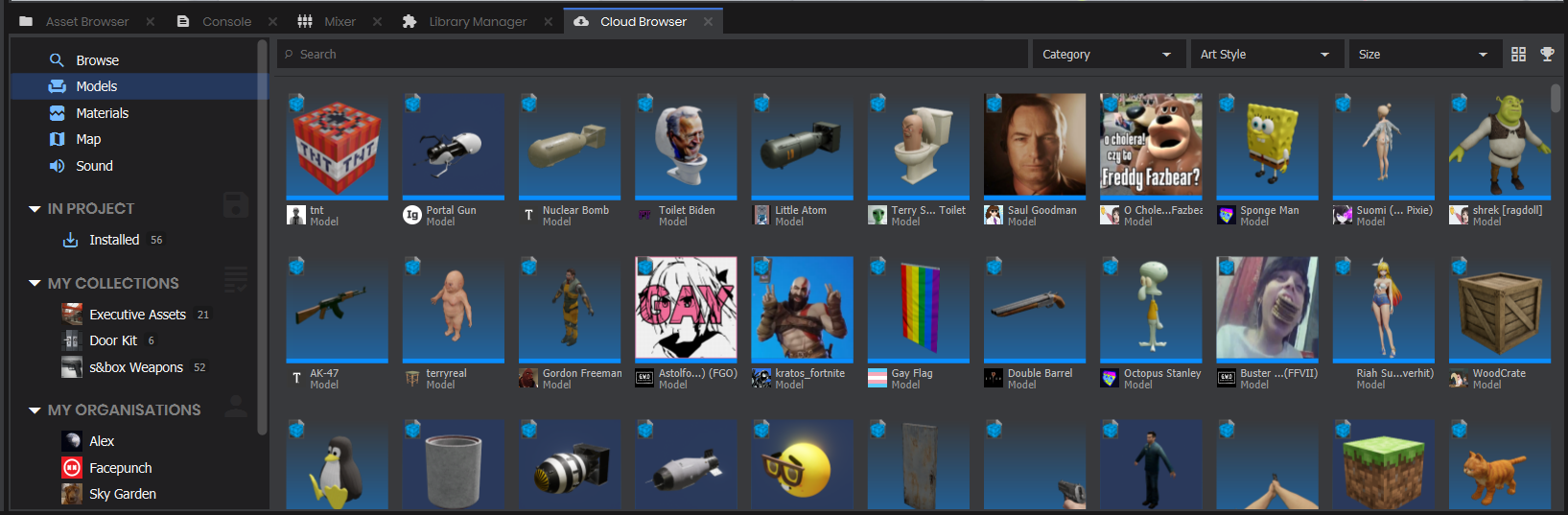
 1
1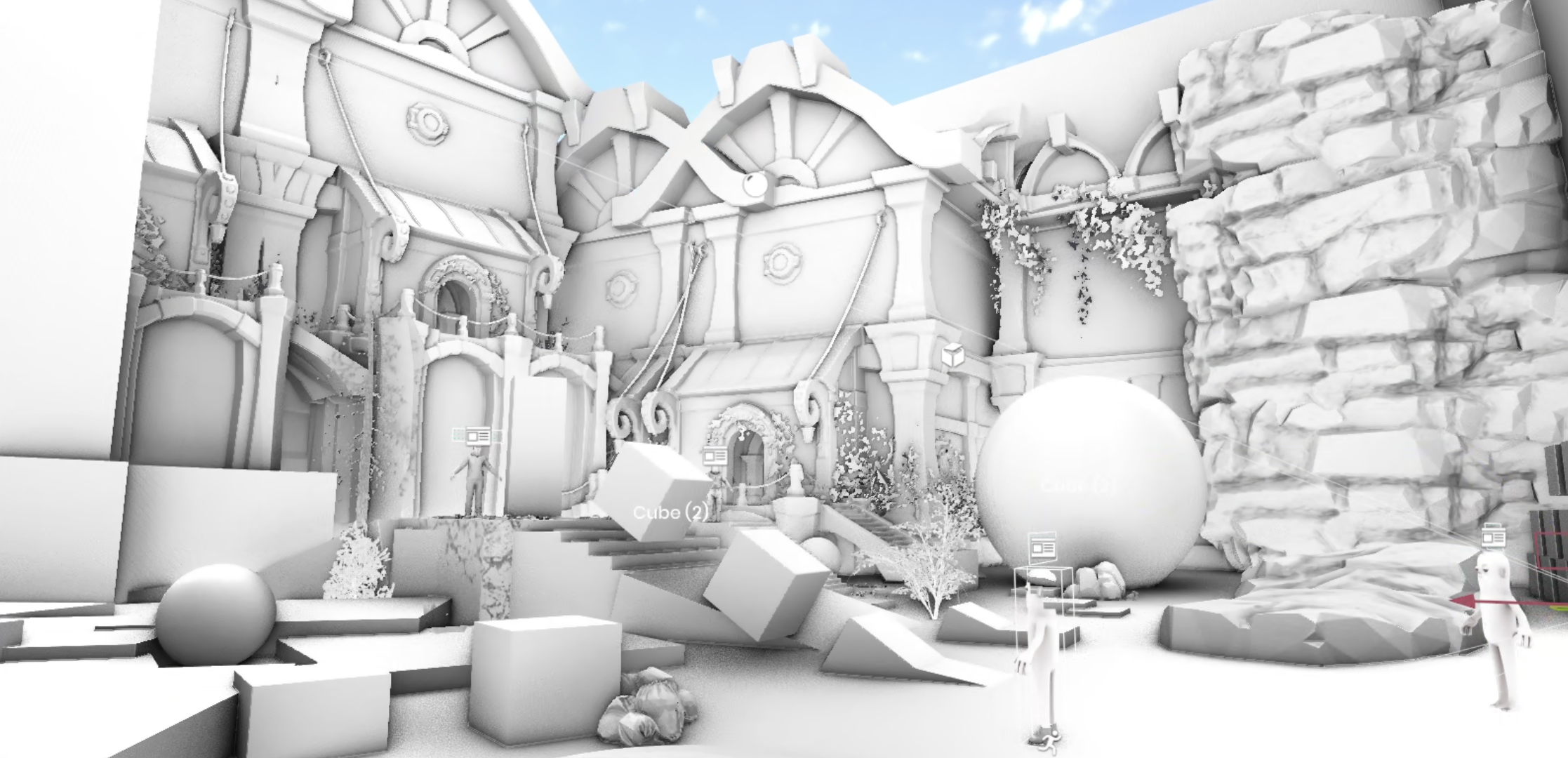
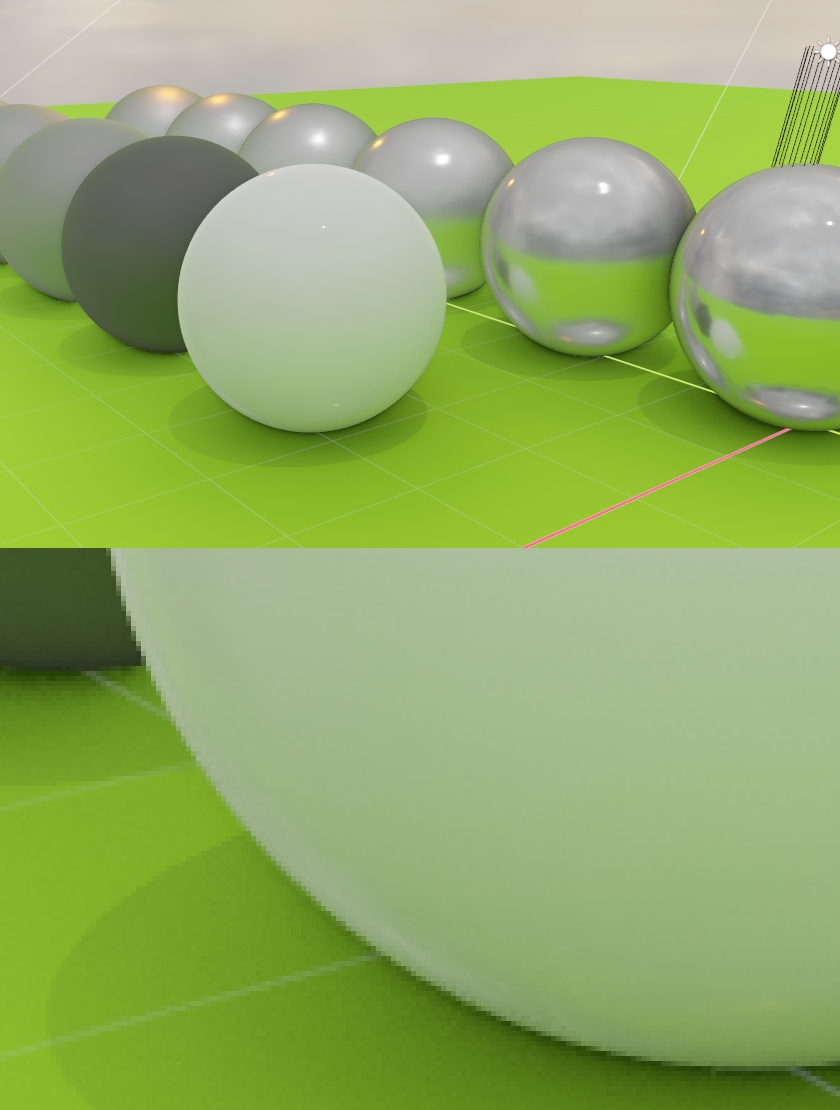
 1
1 1
1 2
2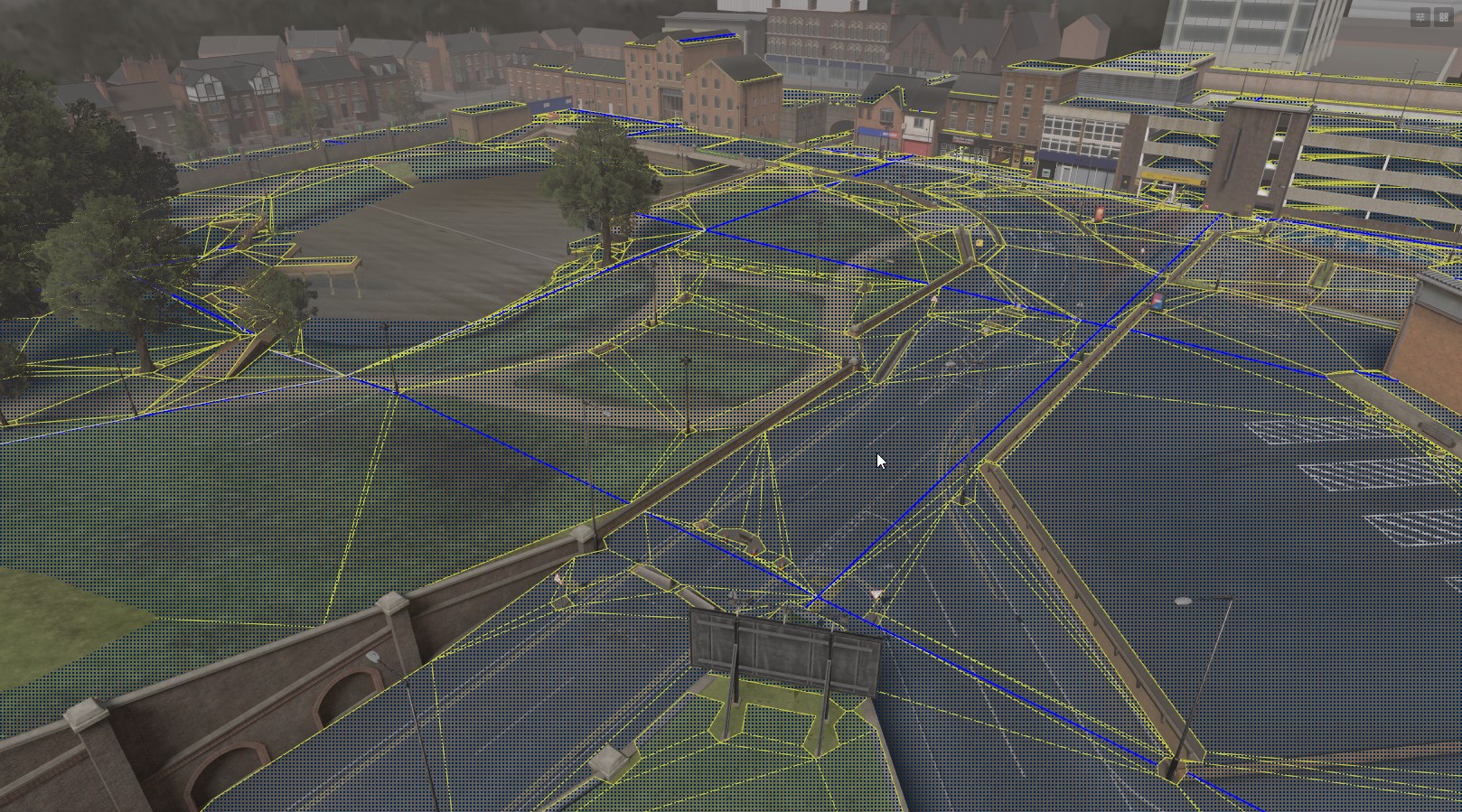
 1
1 1
1protected override void OnUpdate()
{
if ( Scene.Camera is null )
return;
var hud = Scene.Camera.Hud;
hud.DrawRect( new Rect( 300, 300, 10, 10 ), Color.White );
hud.DrawLine( new Vector2( 100, 100 ), new Vector2( 200, 200 ), 10, Color.White );
hud.DrawText( new TextRendering.Scope( "Hello!", Color.Red, 32 ), Screen.Width * 0.5f );
}
 1
1GameObject prefab = GameObject.GetPrefab( "weapons/glock/glock.prefab" );
GameObject prefab = GameObject.GetPrefab( "weapons/glock/glock.prefab" );
var weapon = prefab.GetComponent<BaseWeapon>();
GameObject prefab = GameObject.GetPrefab( "weapons/glock/glock.prefab" );
var glock = prefab.Clone();
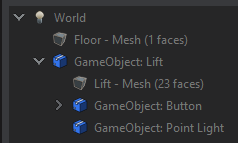
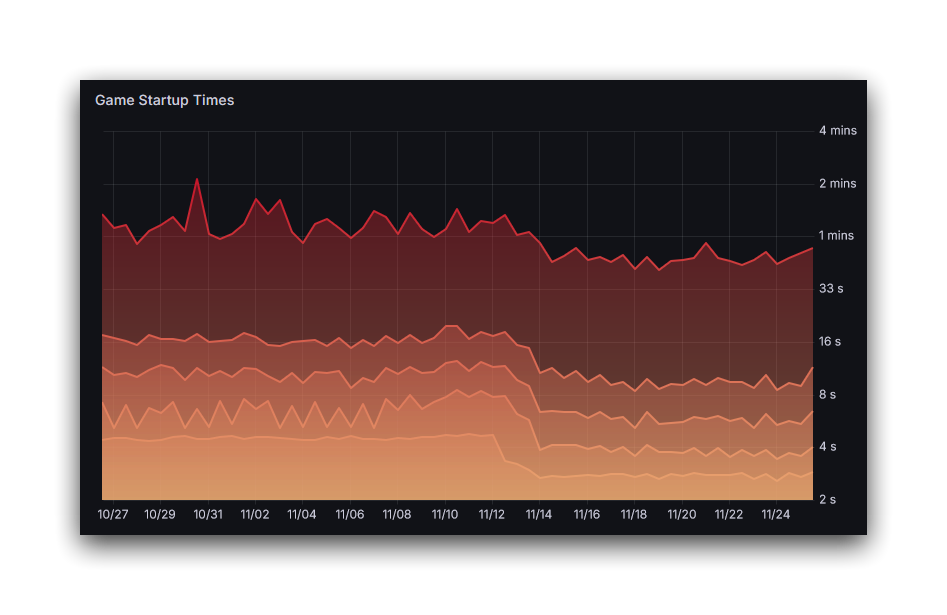
 2
2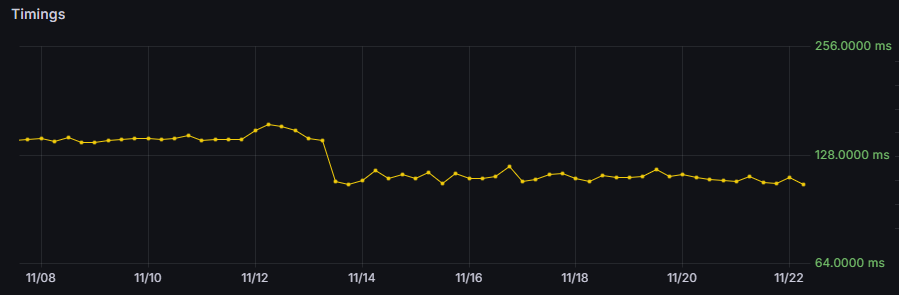
 2
2 1
1 1
1