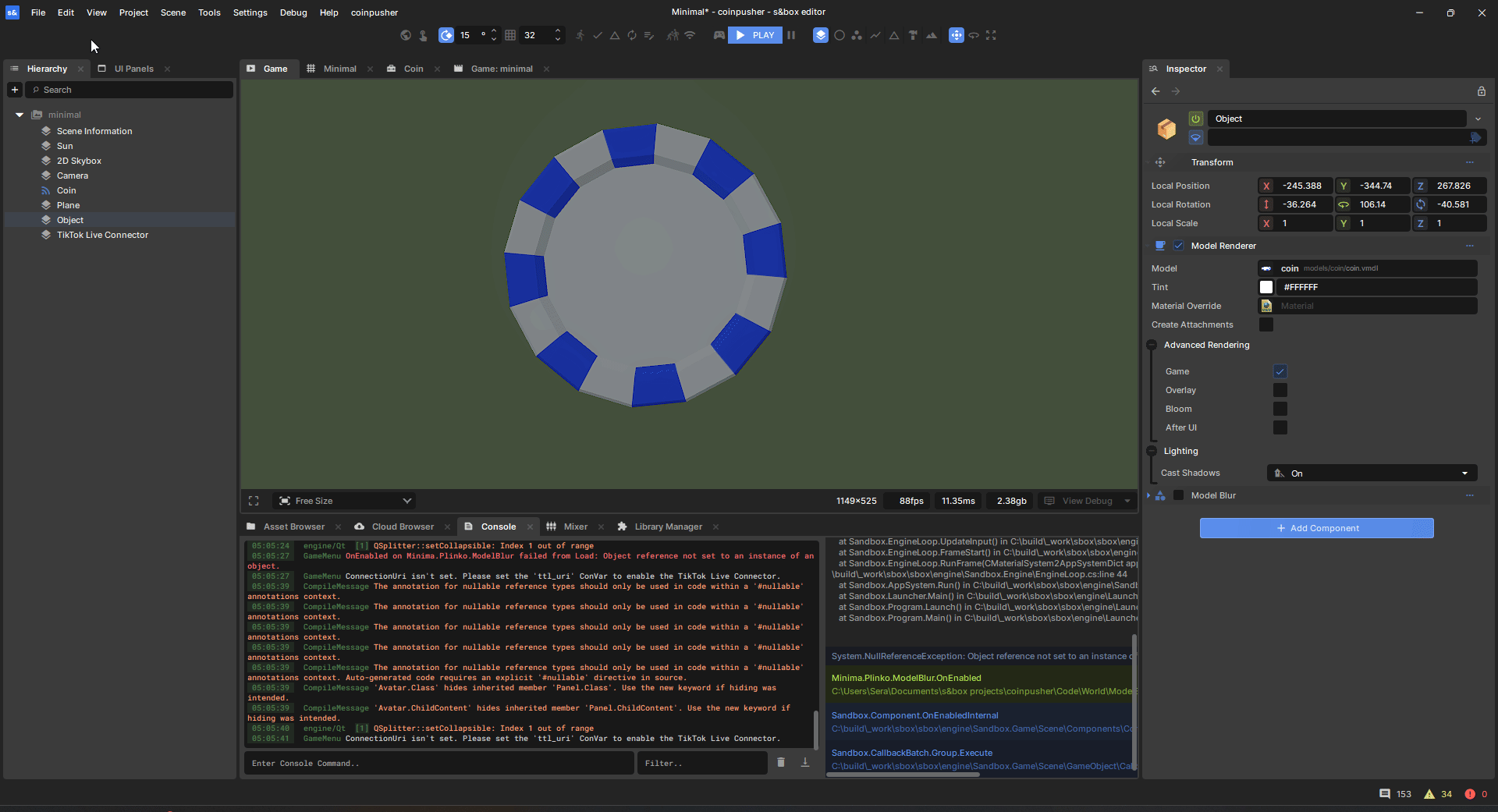| Adjust |
Adjusts brightness, contrast, and saturation in one pass. |
| AdjustHue |
Adjusts the hue of the bitmap. |
| Blur |
Applies a Gaussian blur effect to the current bitmap. |
| Clear |
Clears the bitmap to the specified color. |
| Clone |
Copy the bitmap to a new one without any changes. |
| Colorize |
Color the bitmap using this color, respect alpha |
| Crop |
Crops the bitmap to the specified rectangle. |
| Dispose |
|
| DrawArc |
Draws an arc using the current pen settings. |
| DrawBitmap |
Draws another bitmap onto this bitmap. |
| DrawCircle |
Draws a circle using the current pen settings. |
| DrawLine |
Draws a line using the current pen settings. |
| DrawLines |
Draws connected lines through a series of points using the current pen settings. |
| DrawPolygon |
Draws a polygon using the current pen settings. |
| DrawRect |
Draws a rectangle using the current pen settings. |
| DrawRoundRect |
Draws a rectangle using the current pen settings. |
| DrawText |
Draws text onto this bitmap |
| FlipHorizontal |
Flips the bitmap horizontally. |
| FlipVertical |
Flips the bitmap vertically. |
| GetPixel |
Retrieves the color of a specific pixel in the bitmap. |
| GetPixels |
Retrieves the pixel data of the bitmap as an array of colors. |
| GetPixels16 |
Retrieves the pixel data of the bitmap as an array of colors. |
| GetPixels32 |
Retrieves the pixel data of the bitmap as an array of colors. |
| HeightmapToNormalMap |
Converts a heightmap to a normal map using parallel processing. |
| InsertPadding |
Shrink the image by adding padding all around - without resizing the bitmap |
| InvertColor |
Inverts the colors of the bitmap while preserving alpha. |
| IsOpaque |
Returns true if this bitmap is completely opaque (no alpha)
This does a pixel by pixel search, so it's not the fastest. |
| Resize |
Resizes the bitmap to the specified dimensions and returns a new bitmap. |
| Rotate |
Rotates the bitmap by the specified angle. |
| SetAntialias |
Sets the pen for drawing with a solid color and stroke style. |
| SetBlendMode |
Sets the pen to use a specific blend mode. |
| SetDashedPen |
Sets the pen for drawing dashed or dotted lines. |
| SetFill |
Sets the pen for drawing filled shapes with a solid color. |
| SetLinearGradient |
Sets the pen for drawing with a linear gradient. |
| SetPen |
Sets the pen for drawing with a solid color and stroke style. |
| SetPixel |
Sets the color of a specific pixel in the bitmap. |
| SetPixels |
|
| SetRadialGradient |
Sets the pen for drawing with a radial gradient. |
| Sharpen |
Applies a Gaussian blur effect to the current bitmap. |
| Tint |
Tint the bitmap using this color, respect alpha |
| ToBmp |
Exports the bitmap as a BMP byte array. |
| ToFormat |
Exports the bitmap to the specified engine format |
| ToJpg |
Exports the bitmap as a JPEG byte array with the specified quality. |
| ToPng |
Exports the bitmap as a PNG byte array. |
| ToTexture |
Try to create a texture from this bitmap |
| ToWebP |
Exports the bitmap as an HDR WebP byte array with the specified quality. |