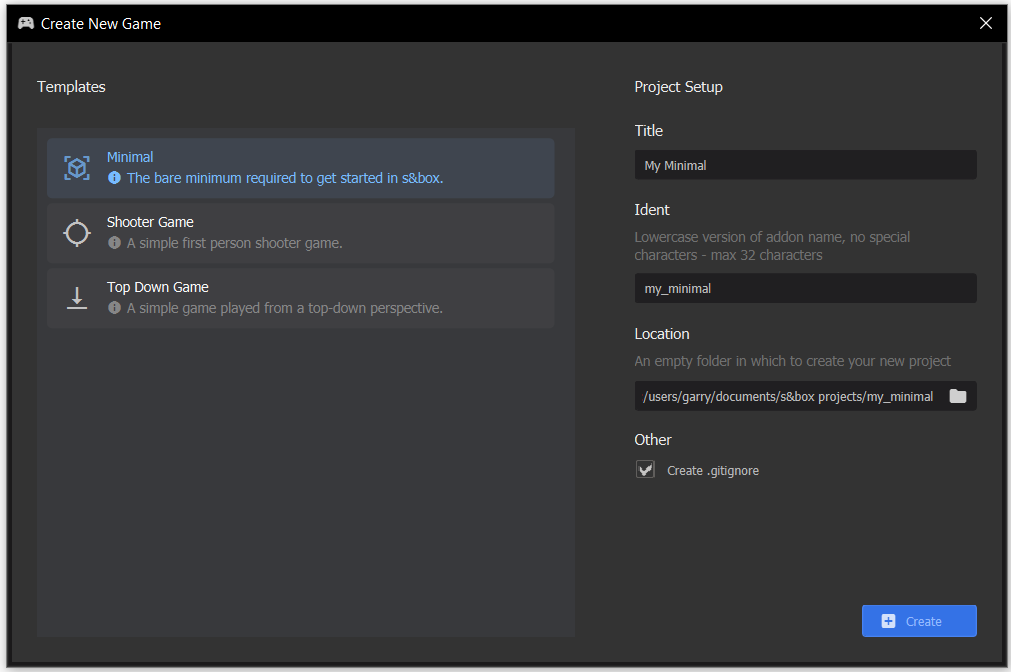Creating a game in s&box is easy, but you probably want to know how to do things in the right order.
Creating a project
The first step is to create a game project. Open the s&box Game Editor and the project window will appear. Simply click on New Game Project and fill out the wizard.
The Scene System
We use a scene system to create our games in s&box. We feel this is the easiest system for people to pick up, while still being powerful.
Scenes
A Scene is your game world. Everything that renders and updates in your game at one time should be in a scene. Scenes can be saved and loaded to disk.
GameObject
A scene contains multiple GameObjects. The GameObject is a world object which has a position, rotation and scale. They can be arranged in a hierarchy, so that children GameObjects move relative to their parents.
Component
GameObjects can contain Components. A component provides modular functionality to a GameObject. For example, a GameObject might have a ModelRender component - which would render a model. It might also have a BoxCollider component - which would make it solid.
The game developer ultimately creates games by programming new Components and configuring scenes with GameObjects and Components.
Created 26 Oct 2023
Updated 15 Jun 2025