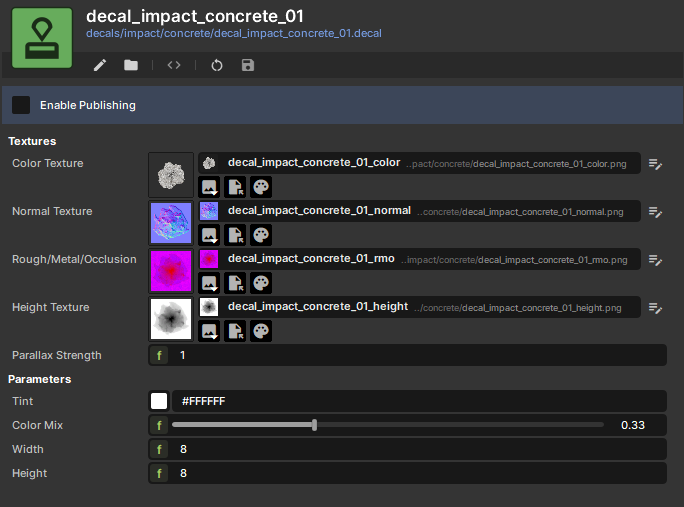menu
DecalDefinition
A DecalDefinition holds what a single Decal should look like. It describes its color, normals, roughness, metalness and ambient occlusion. If you define a Height texture, it will define its parallax too.
| Parameter | Meaning |
|---|---|
| Tint | Tint the color of the decal. |
| Color Mix | If 1 the Color texture will be full alpha, if 0 it will be invisible. Useful if you just want normals. |
| Width, Height | The size the decal should appear in the world by default. |
Created 26 Jun 2025
Updated 26 Jun 2025